Classification and tabulation are two essential techniques in data organization, each serving distinct purposes. While classification involves grouping data based on common characteristics or attributes, tabulation focuses on presenting data in a structured table format. It’s akin to sorting a diverse group of people into categories based on shared traits versus neatly arranging them in a well-organized seating plan.
Classification provides a holistic view of patterns, revealing relationships among data points, while tabulation presents information in a user-friendly manner, much like a well-arranged menu that simplifies choices for better decision-making. Together, these methods ensure that data not only tells a story but also invites easy interpretation and analysis.
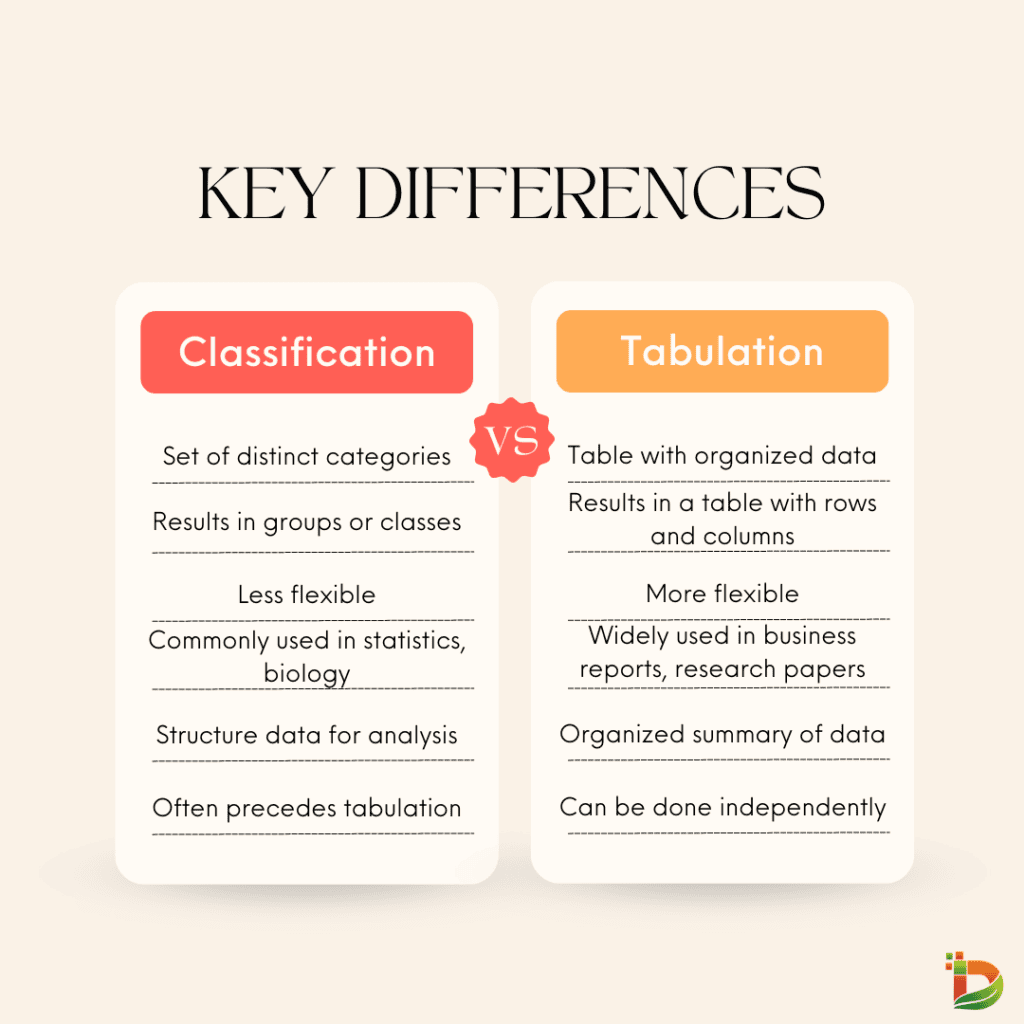
Comparison Chart
| Feature | Classification | Tabulation |
|---|---|---|
| Purpose | Organize data into categories based on shared characteristics | Present data in a structured and organized manner |
| Method | Group data points based on pre-defined criteria (e.g., size, color, type) | Arrange classified data into rows and columns with labels |
| Output | Set of distinct categories | Table with organized data |
| Analysis | Used for exploratory data analysis to identify patterns and relationships within categories | Used for descriptive data analysis to summarize data, identify trends, and facilitate comparisons |
| Application | Grouping customers by demographics, classifying plants by species, sorting inventory by type | Presenting survey results, summarizing sales figures, comparing product features |
| Relationship | Often precedes tabulation. Classified data is presented in a table. | Can be done independently, but relies on pre-classified data. |
| Complexity | Can be simple (e.g., size categories) or complex (e.g., machine learning algorithms for image classification) | Relatively straightforward, but table design can impact clarity |
| Software Tools | Spreadsheets, statistical software, machine learning libraries | Spreadsheets, data visualization tools |
Similarities Between Classification and Tabulation
Organizing Data
Both classification and tabulation involve organizing data to enhance its clarity and usefulness. Classification organizes data by grouping similar items based on common characteristics, while tabulation organizes data into a structured table format.
Simplifying Analysis
Both methods simplify the analysis of large datasets. Classification simplifies data by grouping similar items together, making it easier to identify patterns. Tabulation condenses data into a table, providing a visual summary for quick analysis.
Enhancing Interpretation
The ultimate goal of both classification and tabulation is to enhance the interpretation of data. Classification aids in understanding the relationships between different groups, while tabulation provides a visual representation that facilitates quick comprehension.
What is Classification?
Classification is a fundamental concept in the field of machine learning, where the goal is to categorize input data into predefined classes or categories. It is a supervised learning technique that involves training a model on a labeled dataset to make predictions on new, unseen data. The primary objective is to learn a mapping from input features to a target output, assigning each instance to a specific class.

Key Components
1. Data Preparation
Before delving into classification, data must be collected, cleaned, and organized. This involves selecting relevant features, handling missing values, and splitting the dataset into training and testing sets. The quality and quantity of the data significantly impact the performance of the classification model.
2. Feature Selection
Selecting the most informative features is crucial for effective classification. Feature selection techniques help identify and retain relevant attributes while eliminating noise, ensuring that the model focuses on the most significant aspects of the data.
3. Model Selection
Various classification algorithms exist, each with its strengths and weaknesses. Common models include decision trees, support vector machines, k-nearest neighbors, and neural networks. The choice of the model depends on the characteristics of the data and the problem at hand.
4. Training the Model
During the training phase, the selected model learns from the labeled training data. It adjusts its parameters to minimize the difference between its predictions and the actual class labels. This process involves optimization techniques like gradient descent to find the optimal set of parameters.
5. Evaluation Metrics
Measuring the performance of a classification model is essential. Common evaluation metrics include accuracy, precision, recall, and F1 score. These metrics provide insights into the model’s ability to correctly classify instances and its performance on specific classes.
Types of Classification
1. Binary Classification
In binary classification, the model categorizes instances into two classes, labeled as positive and negative. Examples include spam detection (spam or not spam) or disease diagnosis (diseased or healthy).
2. Multiclass Classification
Multiclass classification involves assigning instances to one of several classes. Examples include handwritten digit recognition (0-9) or image classification (various object categories).
3. Imbalanced Classification
Imbalanced classification deals with datasets where the distribution of classes is uneven. This scenario requires special attention to prevent the model from being biased towards the majority class.
Applications
Classification finds applications in various domains, such as finance for credit scoring, healthcare for disease diagnosis, and marketing for customer segmentation. Its versatility makes it a cornerstone in machine learning, enabling automated decision-making in a wide range of real-world scenarios.
Examples of Classification
- Geographical Classification:
- Dividing sales data by regions such as North, South, East, and West.
- Chronological Classification:
- Organizing historical data by time periods, like monthly or yearly sales figures.
- Qualitative Classification:
- Categorizing customer feedback into groups based on sentiments, such as positive, neutral, or negative.
- Quantitative Classification:
- Grouping numerical data, such as ages, into ranges like 0-18, 19-35, 36-50, and so on.
- Categorical Classification:
- Sorting data based on categories, like classifying products into different types such as electronics, clothing, and accessories.
What is Tabulation?
Tabulation is a systematic method of presenting statistical data in columns and rows for a clear and concise representation. This technique is widely used in various fields, such as business, research, and academia, to organize and analyze large sets of information efficiently. The primary goal of tabulation is to simplify complex data and make it easily understandable.

Purpose of Tabulation
Tabulation serves multiple purposes, including summarizing data, facilitating comparison, and aiding in decision-making processes. By arranging information in a structured format, tabulation allows users to identify patterns, trends, and relationships within the data, ultimately enhancing the interpretability and utility of the information.
Components of a Table
A table, the visual representation of tabulated data, comprises several components. These include:
1. Title
The title provides a concise description of the content of the table, allowing readers to quickly grasp the main focus.
2. Stub
The stub consists of the rows or categories representing the primary entities being analyzed, such as time periods, geographical locations, or objects.
3. Head
The head contains column headings that define the various attributes or variables being measured, providing context to the data in each column.
4. Body
The body of the table contains the actual data arranged in rows and columns, presenting a structured overview of the information.
Types of Tabulation
There are two main types of tabulation:
1. Simple Tabulation
In simple tabulation, data is presented in its raw form without any further manipulation. This type is useful for providing a straightforward display of information.
2. Complex Tabulation
Complex tabulation involves the use of additional statistical techniques to analyze and present data more comprehensively. This may include calculations such as percentages, averages, or ratios.
Advantages of Tabulation
Tabulation offers several advantages:
a. Clarity
Data presented in tabular form is easier to read and comprehend, enhancing overall clarity.
b. Comparison
Tables allow for quick and efficient comparison of different categories or variables.
c. Summarization
Tabulation simplifies large datasets, making it easier to summarize and extract key information.
d. Decision-Making
Well-organized tables facilitate better decision-making by providing a structured overview of relevant information.
Challenges and Considerations
While tabulation is a valuable tool, it is essential to be mindful of potential challenges, such as the risk of misinterpretation, the need for accurate data input, and the selection of appropriate tabular formats.
Examples of Tabulation
- Frequency Distribution Table:
- Listing the number of occurrences of each category in a dataset.
- Cross Tabulation:
- Comparing two variables simultaneously, like analyzing the relationship between gender and product preferences.
- Percentage Distribution Table:
- Showing the percentage of total for each category in a dataset.
- Ranking Table:
- Displaying items or entities based on their ranking, such as the top-selling products.
- Comparative Table:
- Presenting a side-by-side comparison of different variables or categories, like comparing sales figures for multiple years.
Difference Between Classification and Tabulation
- Purpose:
- Classification:
- Organizes data into categories or groups based on common characteristics.
- Aims to simplify and structure data for analysis.
- Tabulation:
- Presents data in a systematic form using rows and columns.
- Provides a condensed and organized summary of data.
- Classification:
- Process:
- Classification:
- Involves categorizing data based on predefined criteria.
- Requires the identification of key features for grouping.
- Tabulation:
- Involves arranging data in a tabular format.
- Requires the allocation of data to specific rows and columns.
- Classification:
- Representation:
- Classification:
- Results in groups or classes with similar characteristics.
- Often represented using categories or classes.
- Tabulation:
- Results in a table with rows and columns.
- Each cell of the table represents a specific intersection of data.
- Classification:
- Flexibility:
- Classification:
- May be less flexible as it is based on predefined criteria.
- Changes to classification criteria can be challenging.
- Tabulation:
- More flexible as data can be rearranged easily in tables.
- Allows for dynamic presentation and analysis.
- Classification:
- Purpose of Presentation:
- Classification:
- Emphasizes grouping and categorization.
- Useful for understanding the distribution of characteristics.
- Tabulation:
- Emphasizes the systematic presentation of data.
- Useful for quick comparisons and analysis.
- Classification:
- Application:
- Classification:
- Commonly used in statistics, biology (taxonomy), and library science.
- Helps in organizing diverse data into manageable groups.
- Tabulation:
- Widely used in business reports, research papers, and surveys.
- Presents data in a structured format for easy interpretation.
- Classification:
- Example:
- Classification:
- Classifying animals into mammals, reptiles, birds, etc.
- Grouping students based on grades (A, B, C, etc.).
- Tabulation:
- Creating a table to display sales data for different products.
- Tabulating survey responses based on various demographics.
- Classification:
- Output:
- Classification:
- Output is a set of distinct categories or classes.
- Focus is on the identification and grouping of entities.
- Tabulation:
- Output is a structured table with rows and columns.
- Focus is on presenting data in an organized and accessible format.
- Classification:
- Relation:
- Classification:
- Can be a step in the process of organizing data for tabulation.
- Helps in defining the basis for arranging data in tables.
- Tabulation:
- Often follows the process of classification for a more detailed analysis.
- Utilizes classified data for creating organized tables.
- Classification:
My Pick and Reasons: Why I Like Classification
When it comes to organizing information, I’m all about classification. Picture this: You have a pile of random items scattered around your room – books, clothes, gadgets. What if I told you that you could group them based on similarities and make finding things a breeze? That’s what classification does for data!
Why I Love Classification:
- Order from Chaos: Imagine a library where books are stacked randomly. How frustrating would that be? Classification brings order, allowing you to quickly locate what you need.
- Quick Decision-Making: Classifying information helps in making quick decisions. It’s like having a roadmap that guides you through the data jungle.